Over the years, Google has introduced many innovative techniques to provide users the ability to search content available on their phones. With the Screen Search feature released in 2023, the search experience is improved to provide more accurate results. Well, it’s just the beginning as the search giant i.e. Google is continuously upgrading itself to stay ahead of its competitors.
To take things forward, Circle to Search is released, which is an AI-powered search. The specialty of this feature is, that you get better contextual search results compared to earlier. In this article, we will discuss the features of Circle to Search which is available for Android.
What Is Circle to Search? And How Does It Work?
Circle to Search is an innovative manner through which you can search the content displayed on the screen without the need to minimize your application. This AI-powered program requires some simple gestures like circle, highlight, scribble, or tap.
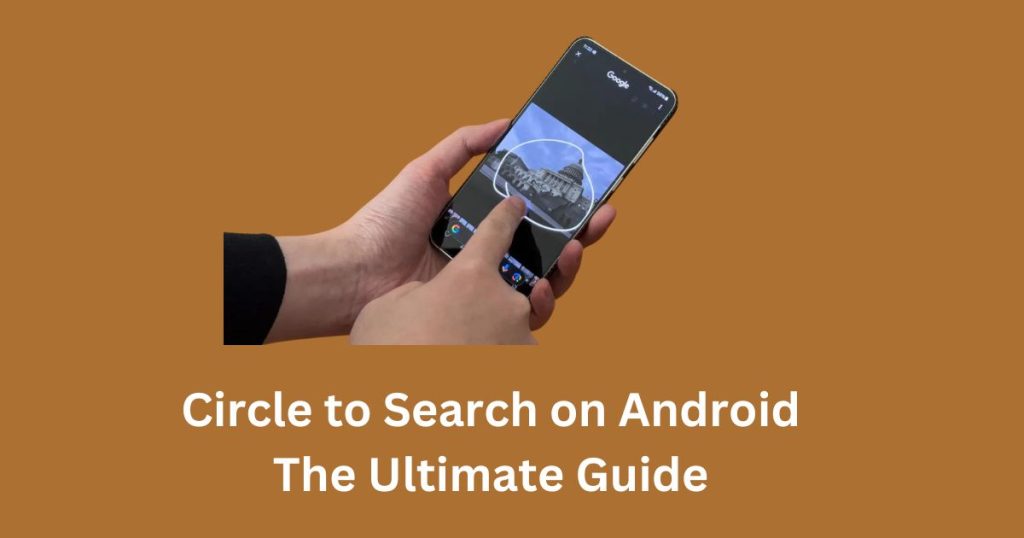
For example, you are scrolling through Facebook and found an interesting product. With the help of Circle to Search, you can search regarding this product and check information such as product quality, pricing, and links to purchase. Hence there is no need to leave your Facebook app again and again to research your product.
Which Devices Support Circle to Search?
Google introduced this program and it’s behind all the future updates and customizations made to the application. So you can have access to this feature on most of the Google devices. Besides, Samsung also released this program on its Galaxy devices. So if you own a Galaxy S24 you are sure to get this update real soon. Some Google devices that support these features are Pixel 8 Pro, Pixel 7 Pro, Pixel 6 Pro, Pixel 7a, Pixel 6a etc.
What Can You Do With Circle to Search?
There are many awesome uses of this particular feature and some of them are mentioned below.
Shop for Products
There are many instances when we scroll our social media feed and come across some interesting products. One issue most of us face here is finding that same product in the e-commerce stores for purchases. But with the release of Google’s Circle to Search feature, this issue of yours is rightfully addressed. With just a few steps, you can scan the product to find its details along with the purchase link.
Learn a Word or Phrase
If you are a regular reader and prefer virtual content then I am sure you have come across many words which are unfamiliar or tough to pronounce. So in this case what we often do is close the reader app and search for its meaning on Google. The Circle to Search feature makes it easy for you as you have to tap on the word and the meaning will be displayed.
Translate Languages
As you know finding the meanings is not sufficient. Having the ability to translate that particular phrase into your preferred language will make you understand the context of the subject better. With this feature, you can browse any random website and convert it into your native language within a few seconds.
Get Recipes for Dishes
As a foodie myself, I liked this feature introduced by Google. I have the habit of watching recipe videos online and replicating them to prepare some delicious dishes. But at times, some food videos pop up that are not known and have never been heard before. In such cases, Circle to Search can help you find its recipes along with proper explanations. Use the ingredients as mentioned in the videos or ask them for an alternative to serve your purpose.
Conclusion
Thus Click To Search is an interesting feature introduced by Google for its Android users. Although there are many adjustments to be done still you can use it to solve your queries. Make sure you experiment with your search to get the best results.
